Opuslola, pics, hyperlinks etc
Printed From: History Community ~ All Empires
Category: All Empires Community
Forum Name: AE Administration and Technical Support
Forum Discription: Forum issues and technical questions. (Registration, tech support, etc.)
Unregistered users may post
URL: http://www.allempires.com/forum/forum_posts.asp?TID=28366
Printed Date: 24-Apr-2024 at 00:52
Software Version: Web Wiz Forums 9.56a - http://www.webwizforums.com
Topic: Opuslola, pics, hyperlinks etc
Posted By: TheGreatSimba
Subject: Opuslola, pics, hyperlinks etc
Date Posted: 29-Apr-2010 at 16:21
Post the images link inbetween [ img ] [ /img ] (although no spaces within the brackets, i had to do it so that they would show up).
huh...you just click whichever smiley face you want and it will go where ever your typing cursor is.
click the quote button. wrong place to ask these questions btw. |
Replies:
Posted By: opuslola
Date Posted: 29-Apr-2010 at 16:51
Yeah, I do know, but what ever you said above is like Greek to me! Although I can now manipulate the smiley faces 
But the rest of what you said above, is way above my head!  ------------- http://www.quotationspage.com/subjects/history/ |
Posted By: Sander
Date Posted: 30-Apr-2010 at 12:42
|
OK, Opuslola . Lets practice . Lets start with making hyper-links ( a link that will direct to the page when clicked ). We use this link (from one of your posts ) :
http://www.lauralee.com/chi_htm Follow these steps :
1 copy the above link ( the whole link ) so you can paste /insert it later
2 Start with making a posting ( using post reply button ). Write one sentence or so.
3 Search for this little button
4 Click that button and you will get this window :
 5 Now, look at the open field which is red encircled below. The same field is not red encircled in your own window of course, but that's the place where you have to insert your link. Dont use other fields.
http://i480.photobucket.com/albums/rr170/MXGS6/AE2010/hyperlink6.jpg">
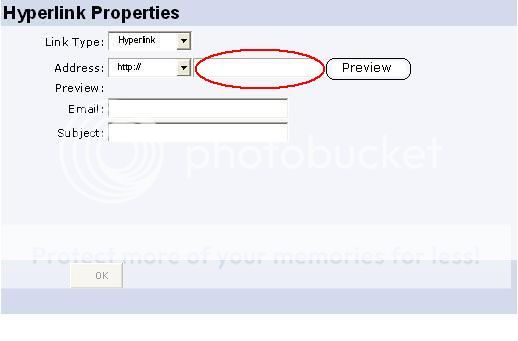 6 So, put your cursor in that open field and insert the link .
7 Click "preview" button. If you get a message it does not work or something , just ignore the message and click "OK" button
8 Finish your post and post it. When you check your post you will see there is a hyperlink in it.
|
Posted By: opuslola
Date Posted: 01-May-2010 at 16:58
|
So Sander, let me try this?
So, I did as you suggested and all I got was this " %20 - ", there existed no "Hyperlink Properties" page! Actually since I posted I noticed that between my quotation marks was not what I copied and pasted, which was this [URL=%20][URL] . Well you see what was copied between my quotation marks on the line beginning with, "All I got was this...""!" Do you now see why I am confused? regards, ------------- http://www.quotationspage.com/subjects/history/ |
Posted By: Sander
Date Posted: 01-May-2010 at 19:08
|
Lets try it this way:
At the bottom of this page ( go down) you see a big empty white block. That is the quick reply option. Put your cursor in it as if you are gonna type a text.
Do you see the icons ? Click the
 button . The hyper-link properties window should appear now. If such happens you are ready for the next step. button . The hyper-link properties window should appear now. If such happens you are ready for the next step. |
Posted By: opuslola
Date Posted: 02-May-2010 at 03:55
|
%20 - Yes, here I received the bracketed "[url]" line!
Edit:
Lets use this post ( your own post ) for practicing/ testing, Opuslola. Lets try it another way. Now, I've inserted this link below :
<P style="MARGIN: 0cm 0cm 10pt" ="Msonormal">http://www.crystalinks.com/pyramidchina.html -Go into this post ( in other words edit your own post )
- Place your cursor immediately after the link above (so immediately after the 'l') .
- Press 'enter' ( on your keyboard )
The link should have changed color now. If not , put your cursor again after the link ( immediately after the 'l') but -instead of 'enter'- press the space key on your keyboard ( that is the long key just below the C, V, B, N M ) .
The link should have changed color now.
<P style="MARGIN: 0cm 0cm 10pt" ="Msonormal"> Ok, I went into the edit function and everything was showing the attributes, Ie, , etc. I tried to place the cursor behind the "l" in "html" and pressed both enter and the space bar, but no change!
Clearly I am doing something wrong! Here is what I have found out by your help! I cannot it seems post a hyper-link in the quick reply section. I see nothing like anything you have displayed above! All I was ever able to get were the two bracketed "url"! However when I use the "post a reply" or the regular post button, and I click upon the blue icon, I will receive a small message at the top of the post! I will have to go to a new post so I can tell you exactly what it says. OK, now I am back! The small yellow line says this; "This website is using a scripted window to ask you for information. If you trust this website, click here to allow scripted windows..." I click on the yellow line, and I am returned to the post reply site, where I then press the blue icon! I again receive a message in the upper left of the page, this message says it is a "Explorer user prompt" and it also says, "enter the on screen display text for the hyperlink" There is a space with a blinking cursor, and it is there that I enter the hyperlink address, and press the "OK" button. I am the shown another box in the upper left of my page which states; "Enter the URL address to create hyperlink to." I again paste the hyperlink address into the space provided. And, I am instantly taken back to the "post a reply" page, where I can then enter the hyperlink! Why I have to go thru such steps is beyond me, unless it has something to do with my security settings or my blocking of pop-ups? So, I am now able at least to make hyperlinks although I seem to have to jump through a lot more hoops than the rest of you guys! I just cannnot use the quick reply form! Any suggestions? ------------- http://www.quotationspage.com/subjects/history/ |
Posted By: Sander
Date Posted: 02-May-2010 at 07:41
| Opuslola. Check your last post above . We use that to practice . Follow the steps. |
Posted By: opuslola
Date Posted: 03-May-2010 at 13:05
|
%20 - http://www.crystalinks.com/pyramidchina.html
I now take back what I said above. I just did not realize that I had to seperate to joined bracketed URL's with my hyperlink! Boy do I feel dumb! Now I still do not know how to use the Bold, underline or italic functions? Nor how to quote small sections of a post, rather than the entire reply? Nor do I still have any idea how to post photo, maps, etc.! Regards, ------------- http://www.quotationspage.com/subjects/history/ |
Posted By: Sander
Date Posted: 06-May-2010 at 15:09
|
Some of your hyper links in certain threads work . If you can make this one into a hyper-link :
http://architecture.about.com/od/europ1/ig/Prague/Astronomical-Clock.htm - http://architecture.about.com/od/europ1/ig/Prague/Astronomical-Clock.htm http://www.allempires.com/forum/forum_posts.asp?TID=28084&PN=8 -(explain your method )
and hyperlinking becomes common , you're ready for some new stuff
|
Posted By: opuslola
Date Posted: 06-May-2010 at 16:35
|
My response to Sander's post above;
%20 - http://architecture.about.com/od/europ1/ig/Prague/Astronomical-Clock.htm So, it seems, I've got that point! Yeah! I only placed the hyperlink between these "[---] [ ] ,marks! Sorry I am so slow, but I do drink alot! By the way, the link you gave, like so many others we have seen come and go over the years, is now, it seems "kaput!" ------------- http://www.quotationspage.com/subjects/history/ |
Posted By: Sander
Date Posted: 06-May-2010 at 18:20
|
My link was incomplete, so it was not working . Let's do it over again . Let see if you can make a (working) hyper link of this one :
http://architecture.about.com/od/europ1/ig/Prague/Astronomical-Clock.html Then we go to some other stuff.
|
Posted By: opuslola
Date Posted: 13-May-2010 at 15:32
|
Here is a link to Astronomical clocks;
%20 - http://architecture.about.com/od/europ1/ig/Prague/Astronomical-Clock.html OK! There or here it is! ------------- http://www.quotationspage.com/subjects/history/ |
Posted By: Sander
Date Posted: 13-May-2010 at 16:19
|
Nope. It still says "file not found".
Edit your post . Put your cursor directly after the link ( that is : after the 'l' of html). Press the space key on your keyboard ( long key under the C, V, B, N, M ).
Big chance it will work then.
|
Posted By: opuslola
Date Posted: 13-May-2010 at 16:57
|
NO, all it did was move the "url" sideways! ------------- http://www.quotationspage.com/subjects/history/ |
Posted By: Sander
Date Posted: 13-May-2010 at 19:17
|
Moving sideways happens when you put your cursor before the url/link , not after it. If it does not work next time, the trainings camp will be closed.
|
Posted By: opuslola
Date Posted: 22-Dec-2010 at 18:04
|
What is certainly common is that certain sites seem to die, or dissapear, after I use them!
I cannot help but feel attacked! ------------- http://www.quotationspage.com/subjects/history/ |
Posted By: opuslola
Date Posted: 22-Dec-2010 at 19:32
|
May I ask why posts of mine seem to turn up months later? Just who, or what is to blame? If you notice, the prior post dated may 13, 2010, just today showed up upon my notices! Just why would something like that happen?
Any reasonalbe answer will be appreciated! Note to days date is 12-21-10, or some where near by! ------------- http://www.quotationspage.com/subjects/history/ |
Posted By: red clay
Date Posted: 23-Dec-2010 at 09:10
To err is human, but to really screw things up,.............you need a computer. ------------- "Arguing with someone who hates you or your ideas, is like playing chess with a pigeon. No matter what move you make, your opponent will walk all over the board and scramble the pieces". Unknown. |
Posted By: opuslola
Date Posted: 24-Dec-2010 at 19:49
|
Touche' ------------- http://www.quotationspage.com/subjects/history/ |